Less time editing
More time creating
Make more videos faster with Vrew — the all-in-one AI video editor that anyone can use.
No credit card required.
Backed by trusted partners.



Everything you need, all in one place
No more juggling multiple apps. Vrew is your one-stop hub for creating great-looking videos in less time.

Text-Based Editing
Edit your video like a document. Just cut, copy, and move the transcribed text to edit your footage.

Speech Editor
Fix mistakes without re-recording. Simply edit the text and Vrew’s AI will regenerate the audio in the same original voice.

Silence Remover
Cut all unnecessary pauses in one click. Vrew automatically finds every pause so you don’t have to.

Generative AI Tools
Create voiceovers, images, and even scripts — all inside Vrew. Everything you need to make a video is right here.
Whatever you’re creating, we got you
Whether you're new to editing or working on your next big project, Vrew can help you bring your ideas to life.

Content Creation
Make high-quality, eye-catching videos quickly and consistently. Vrew is perfect for vlogs, shorts, and long-form content on any platform.

Business & Marketing
Deliver information effectively with clean, professional videos. Turn presentation slides into polished videos, or record your screen for quick, shareable demos.

Education
Create engaging lessons or training videos, even if you’ve never edited before. Add subtitles instantly with Vrew’s auto-captions so viewers can follow along.
Built with your privacy in mind
At Vrew, your data belongs to you — secure, private, and protected by design.
Secure Systems
Vrew is built on secure infrastructure, with strict access controls and strong data encryption using TLS.
Data Privacy Compliant
Designed to meet data protection laws, including GDPR, CCPA, and other regulations around the world.
User Rights
Only minimal data necessary to use Vrew is collected — and always with your informed and explicit consent.
There’s a plan for everyone
Monthly
Annual
Save 20%
Free
US$
0
/ Forever
US$ 00/Month
Usage / Month
Transcription: 120 mins
AI Voice: 10K characters
Translation: 30K characters
AI Image: 100 credits
Special Features
Create videos from text
(Up to 3K chars per video)
Auto-insert AI images
(Up to 10 images per video)
Light
US$
104.99
/ Year
Equal to US$ 8.75 / Month
Usage / Month
Transcription: 1,200 mins
AI Voice: 100K characters
Translation: 300K characters
AI Image: 1,000 credits
Special Features
Everything in Free, plus:
Create videos from text
(Up to 10K chars per video)
Auto-insert AI images
(Up to 100 images per video)
Cloud storage up to 10 GB
Watermark-free videos
Download AI images
Pro image generator
Recommended
Standard
US$
179.99
/ Year
Equal to US$ 15.00 / Month
Usage / Month
Transcription: 6,000 mins
AI Voice: 500K characters
Translation: 1.5M characters
AI Image: 5,000 credits
Special Features
Everything in Light, plus:
Cloud storage up to 50 GB
Copy/Paste between projects
Create templates
AI Edit Speech
AI Scriptwriter Pro
Animate character mouth
Purchase usage history eraser
Business
US$
344.99
/ Year
Equal to US$ 28.75 / Month
Usage / Month
Transcription: 7,200 mins
AI Voice: 600K characters
Translation: 1.8M characters
AI Image: 6,000 credits
Special Features
Everything in Standard, plus:
Cloud storage up to 60 GB
Frequently asked questions
Is Vrew free to use?
Can I purchase additional transcription minutes?
Can I cancel my subscription at any time?
What makes Vrew better than over other video-editing tools?
Will Vrew be a good fit for me?
Start creating videos for free
Experience effortless editing with Vrew. Create your video today.
Less time editing
More time creating
Make more videos faster with Vrew — the all-in-one AI video editor that anyone can use.
Available on Mac, Windows, and Linux
Backed by trusted partners.



Everything you need, all in one place
No more juggling multiple apps. Vrew is your one-stop hub for creating great-looking videos in less time.

Text-Based Editing
Edit your video like a document. Just cut, copy, and move the transcribed text to edit your footage.

Speech Editor
Fix mistakes without re-recording. Simply edit the text and Vrew’s AI will regenerate the audio in the same original voice.

Silence Remover
Cut all unnecessary pauses in one click. Vrew automatically finds every pause so you don’t have to.

Generative AI Tools
Create voiceovers, images, and even scripts — all inside Vrew. Everything you need to make a video is right here.
Whatever you’re creating, we got you
Whether you're new to editing or working on your next big project, Vrew can help you bring your ideas to life.

Content Creation
Make high-quality, eye-catching videos quickly and consistently. Vrew is perfect for vlogs, shorts, and long-form content on any platform.

Business & Marketing
Deliver information effectively with clean, professional videos. Turn presentation slides into polished videos, or record your screen for quick, shareable demos.

Education
Create engaging lessons or training videos, even if you’ve never edited before. Add subtitles instantly with Vrew’s auto-captions so viewers can follow along.
Built with your privacy in mind
At Vrew, your data belongs to you — secure, private, and protected by design.
Secure Systems
Vrew is built on secure infrastructure, with strict access controls and strong data encryption using TLS.
Data Privacy Compliant
Designed to meet data protection laws, including GDPR, CCPA, and other regulations around the world.
User Rights
Only minimal data necessary to use Vrew is collected — and always with your informed and explicit consent.
There’s a plan for everyone
Monthly
Annual
Save 20%
Free
US$
0
/ Forever
US$ 00/Month
Usage / Month
Transcription: 120 mins
AI Voice: 10K characters
Translation: 30K characters
AI Image: 100 credits
Special Features
Create videos from text
(Up to 3K chars per video)
Auto-insert AI images
(Up to 10 images per video)
Light
US$
104.99
/ Year
Equal to US$ 8.75 / Month
Usage / Month
Transcription: 1,200 mins
AI Voice: 100K characters
Translation: 300K characters
AI Image: 1,000 credits
Special Features
Everything in Free, plus:
Create videos from text
(Up to 10K chars per video)
Auto-insert AI images
(Up to 100 images per video)
Cloud storage up to 10 GB
Watermark-free videos
Download AI images
Pro image generator
Recommended
Standard
US$
179.99
/ Year
Equal to US$ 15.00 / Month
Usage / Month
Transcription: 6,000 mins
AI Voice: 500K characters
Translation: 1.5M characters
AI Image: 5,000 credits
Special Features
Everything in Light, plus:
Cloud storage up to 50 GB
Copy/Paste between projects
Create templates
AI Edit Speech
AI Scriptwriter Pro
Animate character mouth
Purchase usage history eraser
Business
US$
344.99
/ Year
Equal to US$ 28.75 / Month
Usage / Month
Transcription: 7,200 mins
AI Voice: 600K characters
Translation: 1.8M characters
AI Image: 6,000 credits
Special Features
Everything in Standard, plus:
Cloud storage up to 60 GB
Frequently asked questions
Is Vrew free to use?
Can I purchase additional transcription minutes?
Can I cancel my subscription at any time?
What makes Vrew better than over other video-editing tools?
Will Vrew be a good fit for me?
Start creating videos for free
Experience effortless editing with Vrew. Create your video today.
Available on Mac, Windows, and Linux
Less time editing
More time creating
Make more videos faster with Vrew — the all-in-one AI video editor that anyone can use.
No credit card required.
Backed by trusted partners.



Everything you need, all in one place
No more juggling multiple apps. Vrew is your one-stop hub for creating great-looking videos in less time.

Text-Based Editing
Edit your video like a document. Just cut, copy, and move the transcribed text to edit your footage.

Speech Editor
Fix mistakes without re-recording. Simply edit the text and Vrew’s AI will regenerate the audio in the same original voice.

Silence Remover
Cut all unnecessary pauses in one click. Vrew automatically finds every pause so you don’t have to.

Generative AI Tools
Create voiceovers, images, and even scripts — all inside Vrew. Everything you need to make a video is right here.
Whatever you’re creating, we got you
Whether you're new to editing or working on your next big project, Vrew can help you bring your ideas to life.

Content Creation
Make high-quality, eye-catching videos quickly and consistently. Vrew is perfect for vlogs, shorts, and long-form content on any platform.

Business & Marketing
Deliver information effectively with clean, professional videos. Turn presentation slides into polished videos, or record your screen for quick, shareable demos.

Education
Create engaging lessons or training videos, even if you’ve never edited before. Add subtitles instantly with Vrew’s auto-captions so viewers can follow along.
Built with your privacy in mind
At Vrew, your data belongs to you — secure, private, and protected by design.
Secure Systems
Vrew is built on secure infrastructure, with strict access controls and strong data encryption using TLS.
Data Privacy Compliant
Designed to meet data protection laws, including GDPR, CCPA, and other regulations around the world.
User Rights
Only minimal data necessary to use Vrew is collected — and always with your informed and explicit consent.
There’s a plan for everyone
Monthly
Annual
Save 20%
Free
US$
0
/ Forever
US$ 00/Month
Usage / Month
Transcription: 120 mins
AI Voice: 10K characters
Translation: 30K characters
AI Image: 100 credits
Special Features
Create videos from text
(Up to 3K chars per video)
Auto-insert AI images
(Up to 10 images per video)
Light
US$
104.99
/ Year
Equal to US$ 8.75 / Month
Usage / Month
Transcription: 1,200 mins
AI Voice: 100K characters
Translation: 300K characters
AI Image: 1,000 credits
Special Features
Everything in Free, plus:
Create videos from text
(Up to 10K chars per video)
Auto-insert AI images
(Up to 100 images per video)
Cloud storage up to 10 GB
Watermark-free videos
Download AI images
Pro image generator
Recommended
Standard
US$
179.99
/ Year
Equal to US$ 15.00 / Month
Usage / Month
Transcription: 6,000 mins
AI Voice: 500K characters
Translation: 1.5M characters
AI Image: 5,000 credits
Special Features
Everything in Light, plus:
Cloud storage up to 50 GB
Copy/Paste between projects
Create templates
AI Edit Speech
AI Scriptwriter Pro
Animate character mouth
Purchase usage history eraser
Business
US$
344.99
/ Year
Equal to US$ 28.75 / Month
Usage / Month
Transcription: 7,200 mins
AI Voice: 600K characters
Translation: 1.8M characters
AI Image: 6,000 credits
Special Features
Everything in Standard, plus:
Cloud storage up to 60 GB
Frequently asked questions
Is Vrew free to use?
Can I purchase additional transcription minutes?
Can I cancel my subscription at any time?
What makes Vrew better than over other video-editing tools?
Will Vrew be a good fit for me?
Start creating videos for free
Experience effortless editing with Vrew. Create your video today.
AI가 도와줄게요
AI가 도와줄게요
누구나 영상 편집을 쉽고 즐겁게
누구나 영상 편집을
쉽고 즐겁게
누구나 영상 편집을 쉽고 즐겁게
음성 인식 기능을 통한 자막 자동 생성
직접 녹음하지 않아도 되는 500여 개의 AI 목소리
상업적으로 사용가능한 무료 이미지, 비디오, 배경 음악
AI가 대본과 영상을 한 번에, 텍스트로 비디오 만들기
음성 인식 기능을 통한 자막 자동 생성
직접 녹음하지 않아도 되는 500여 개의 AI 목소리
상업적으로 사용가능한 무료 이미지, 비디오, 배경 음악
AI가 대본과 영상을 한 번에, 텍스트로 비디오 만들기
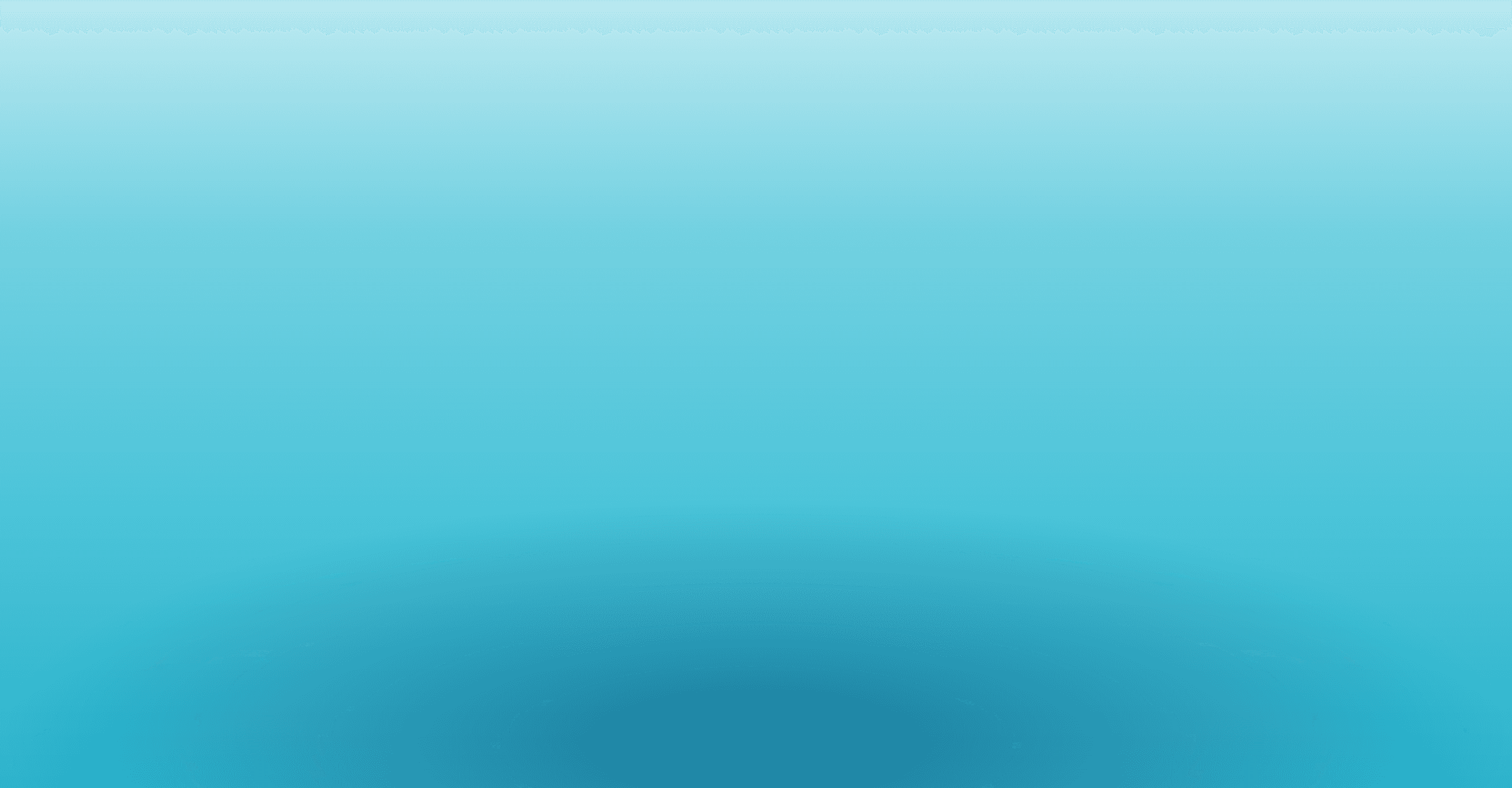
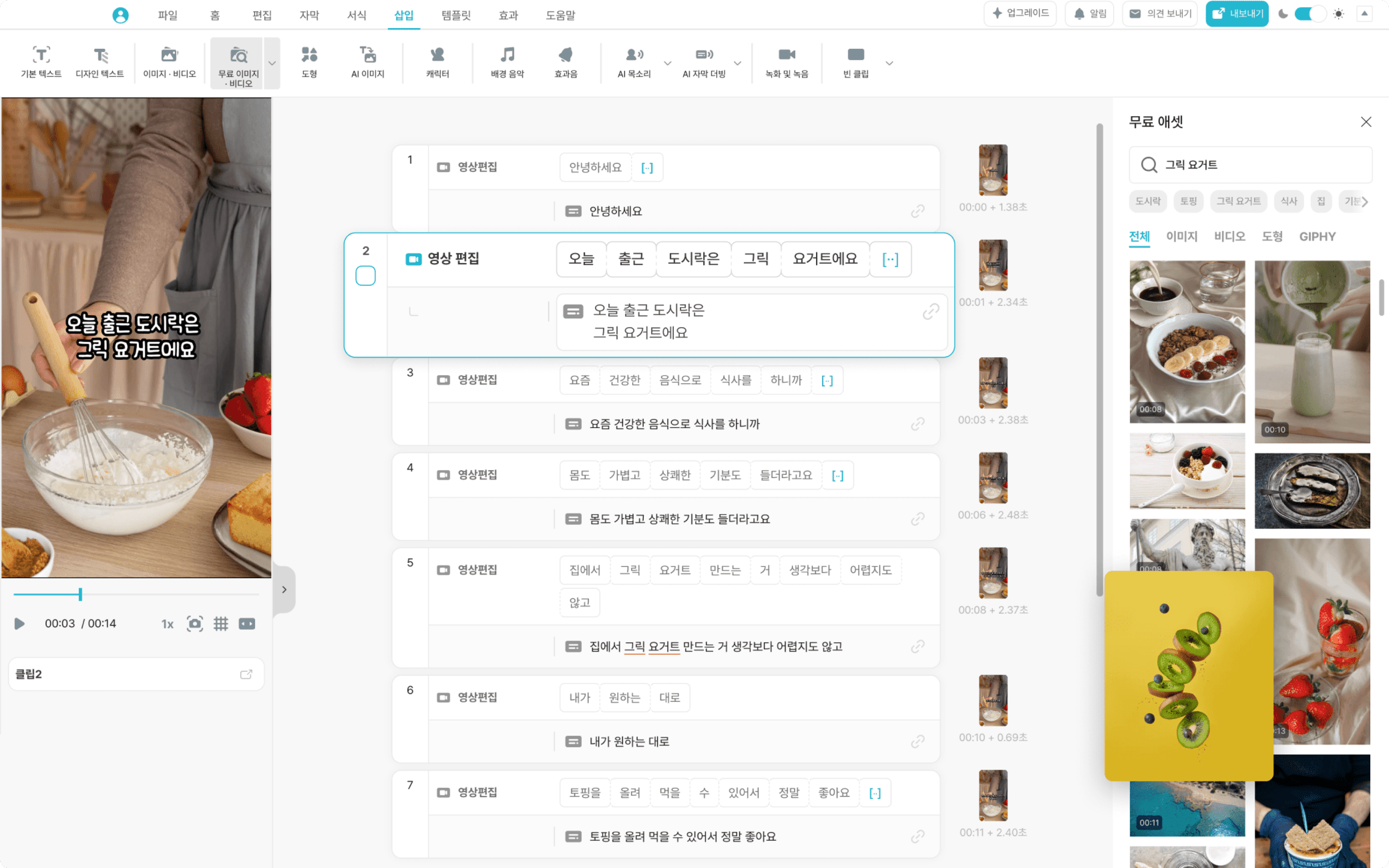
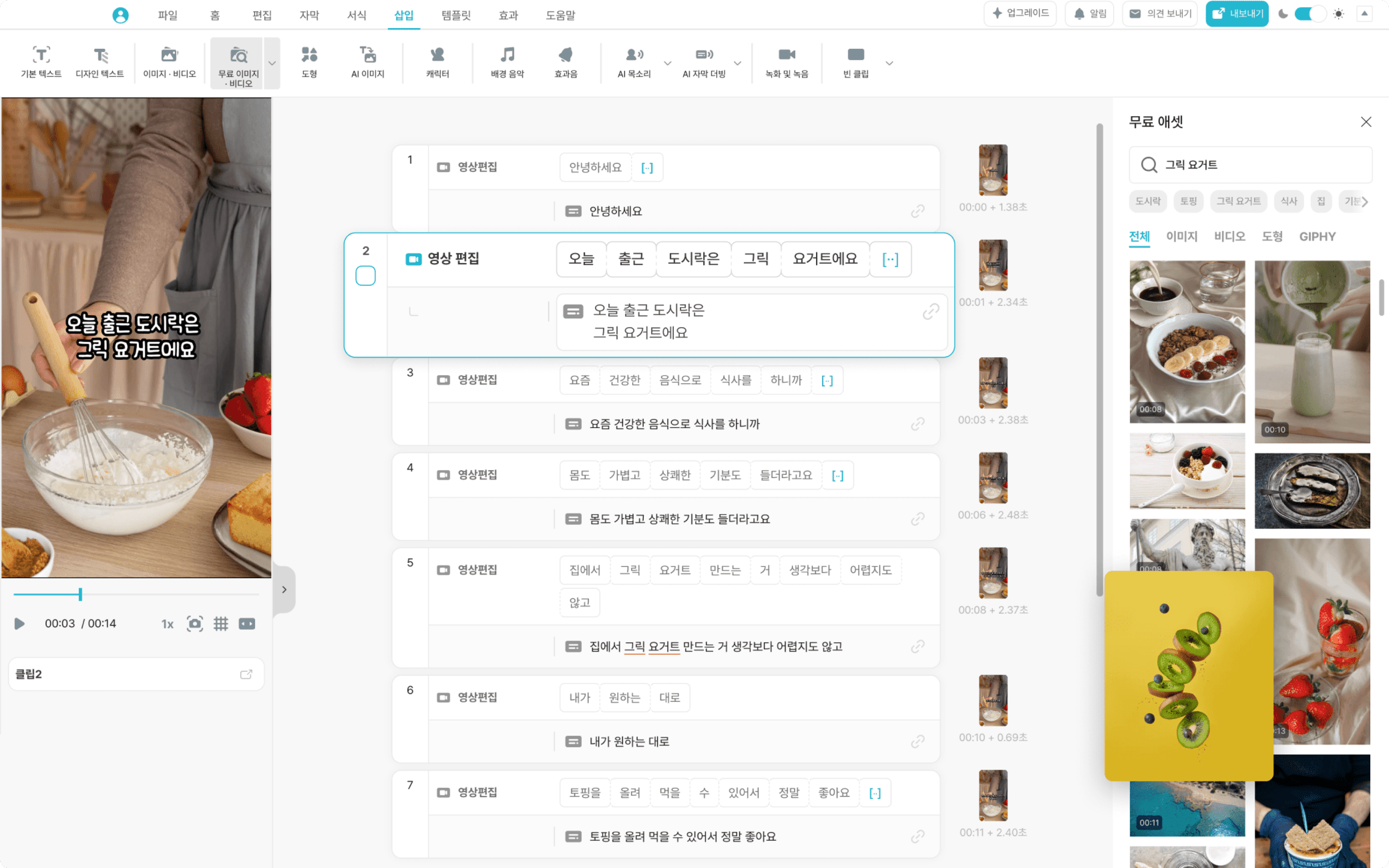
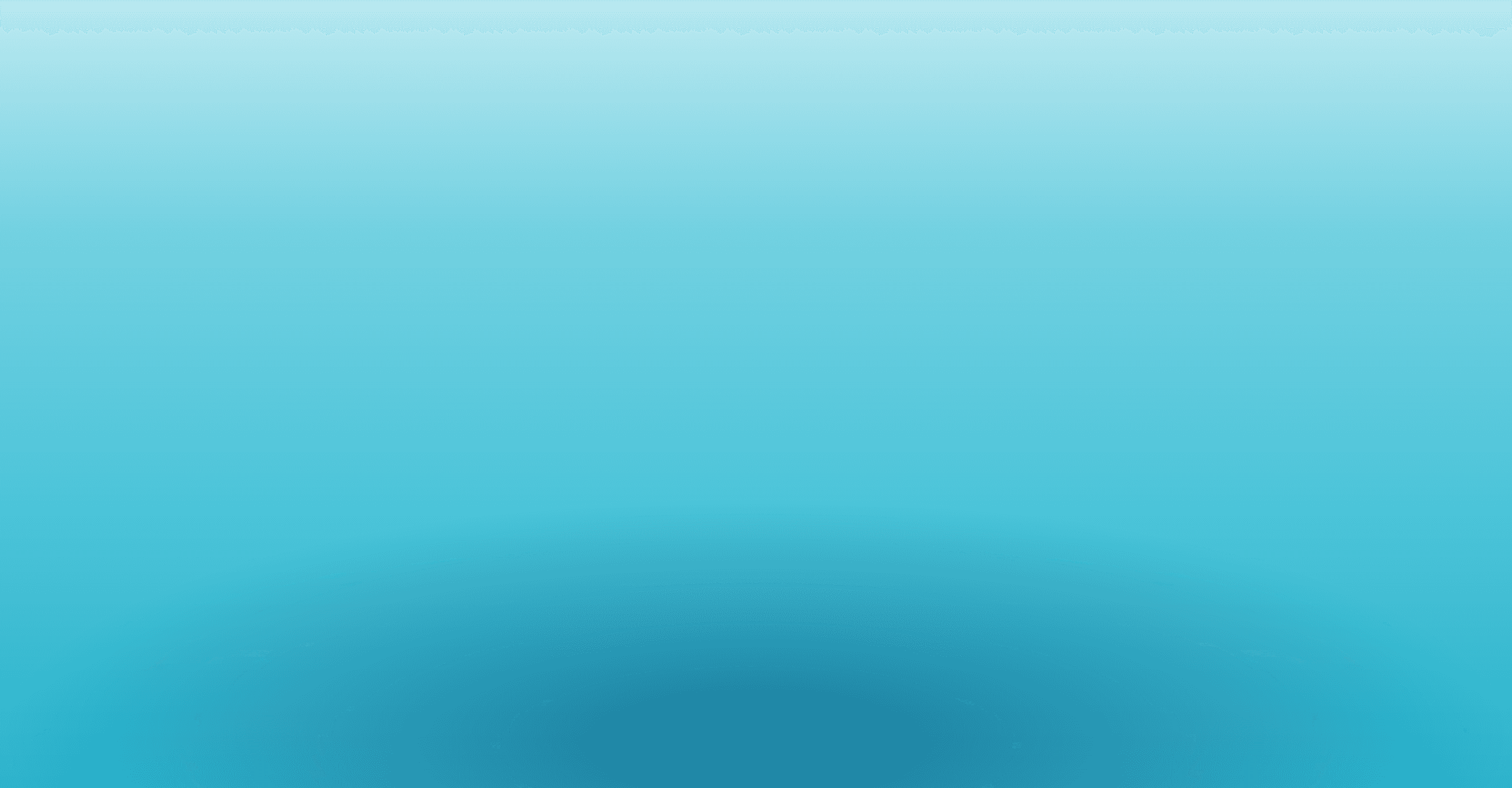
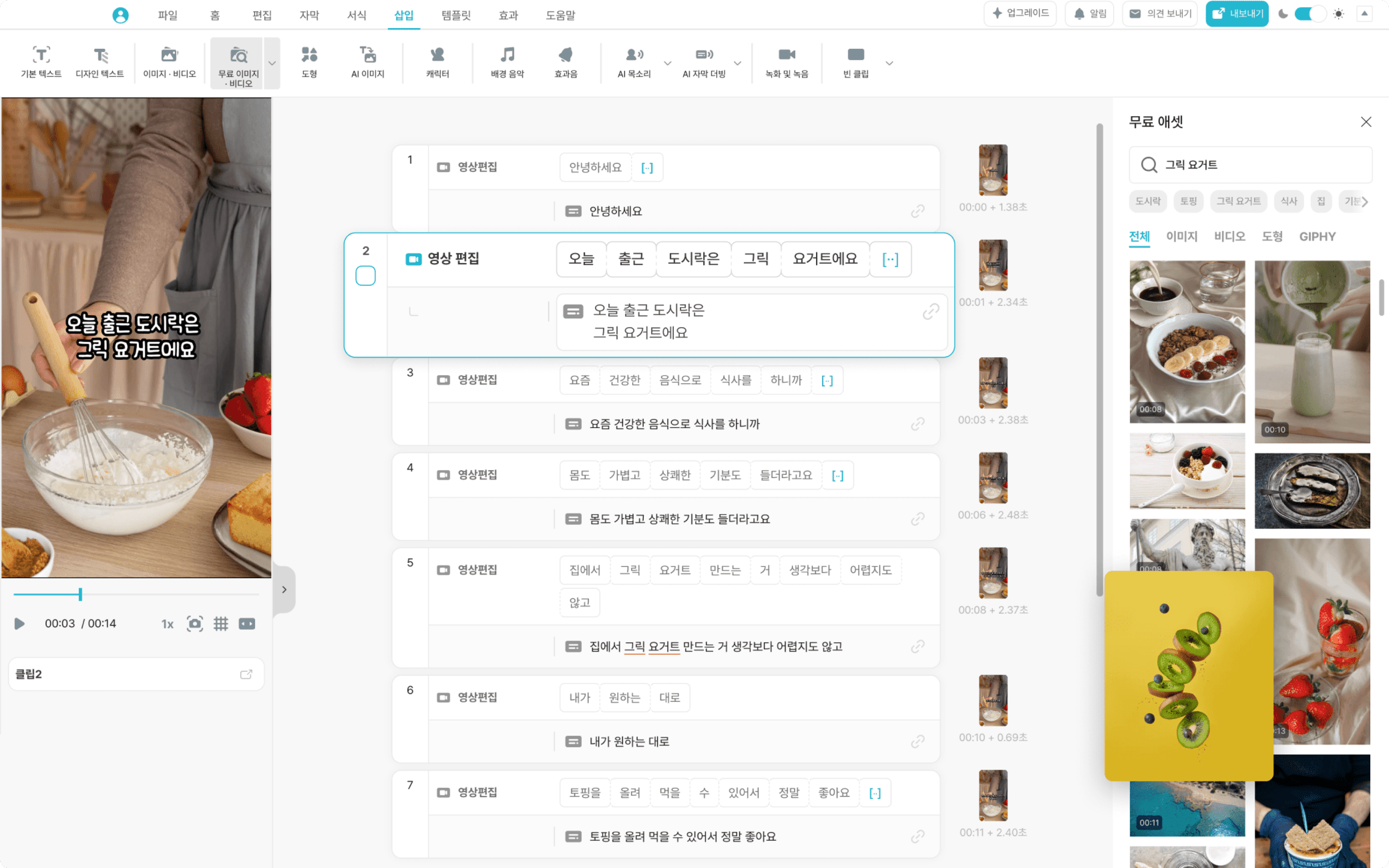
AI 음성인식으로 만드는 자동 자막
음성 인식으로 만든 자동 자막을 약간만 수정하면 긴 영상도 순식간에 자막 완성.
자동으로 대본을 인식해서 영상 속 자막으로 넣을 수도 있어요
반복 재생 없이
빠르고 쉬운 컷 편집
반복 재생 없이
빠르고 쉬운 컷 편집
반복 재생 없이
빠르고 쉬운 컷 편집
"잘못 말한 부분이 어디더라?"
일일이 듣고 찾을 필요 없어요. 눈으로 보면서 편집하세요.
"잘못 말한 부분이 어디더라?"
일일이 듣고 찾을 필요 없어요. 눈으로 보면서 편집하세요.
"잘못 말한 부분이 어디더라?"
일일이 듣고 찾을 필요 없어요. 눈으로 보면서 편집하세요.
가벼우니까, 쉬우니까, Vrew!
꼭 필요한 기능들만 담아서, 더 가볍게
문서 편집 프로그램처럼 쓸 수 있어서, 더 쉽게
팟캐스트 방송을 유튜브 영상으로 만들고 있는데요. Vrew 덕분에 200편이나 만들었어요. 자동 자막과 간단한컷 편집, 너무 좋아요.
목사 K님
문서 편집을 할 줄 아는 사람이라면 Vrew 영상 편집도 금방 할 수 있어요. 그게 Vrew의 장점입니다. 따로 배울 필요가 없어요.
스타트업 마케터 J님
최근 중소기업에서의 영상제작 니즈가 점점 많아지고 있는데요. 해외 기술자를 위한 외국어 자막 붙이기 및 기계 사용법 매뉴얼 영상 제작에 Vrew를 소개해드리고 있어요.
경영 컨설턴트 S님
저작권 걱정 없는 영상 소스를 한번에
10만개의 이미지, 수천 개의 영상, 200개의 배경음악, 1000개의 효과음, 100개의 폰트, 자막 템플릿까지
상업적인 영상에도 저작권 걱정 없이 마음 편히 사용하세요.
10만개의 이미지, 수천 개의 영상, 200개의 배경음악, 1000개의 효과음, 100개의 폰트, 자막 템플릿까지. 상업적인 영상에도 저작권 걱정 없이 마음 편히 사용하세요.
이미지와 비디오
효과음
배경음악
디자인 텍스트


이미지와 비디오
효과음
배경음악
디자인 텍스트

AI 목소리로 영상 만들기
5개 국어, 약 200+여 종의 퀄리티 높은 AI목소리를 사용해보세요. 내 얼굴이나 목소리가 나오지 않아도 유튜브를 시작할 수 있어요. 원고를 AI 목소리가 읽어주니까, 영상을 꾸미기만 하면 끝!
강력하고 놀라운 기능들
이렇게 Vrew를 사용하고 있어요


스트리밍 영상
긴 스트리밍 영상이나 팟캐스트 방송을
짧은 영상으로 만들어서 다양한 플랫폼에 올릴 수 있어요


인터뷰 스크립트
인터뷰 녹취록도 음성 인식으로 간편하게
스크립트로 만들고, 요약할 수 있어요


블로그 영상
블로그에 쓴 글을 활용해 AI목소리와 무료 소스로
한 편의 영상 콘텐츠로 만들 수 있어요


숏폼 영상
이전에 만든 영상도 재미있는 부분만 잘라서
Shorts나 TikTok 영상으로 만들 수 있어요



누구나 쉽고 자유롭게 창의적인 일을 할 수 있도록,
누구나 쉽고 자유롭게
창의적인 일을 할 수 있도록,
누구나 쉽고 자유롭게
창의적인 일을 할 수 있도록,
English
VoyagerX, Inc.
vrew-feedback@voyagerx.com
Resources
English
VoyagerX, Inc.
vrew-feedback@voyagerx.com
Resources